Version 0.4.2 Release Announcement
The open source Visual Studio extension for working with Atmel and Lattice PLDs and CPLDs has been updated with some new features.
Project Configuration Screen
A new more intuitive and convenient way to explore various available CPLDs and their pin layout. Easily change your project's chip type to quickly swap hardware used for your CUPL code. All tooling will be updated to deploy using the newly selected PLD.
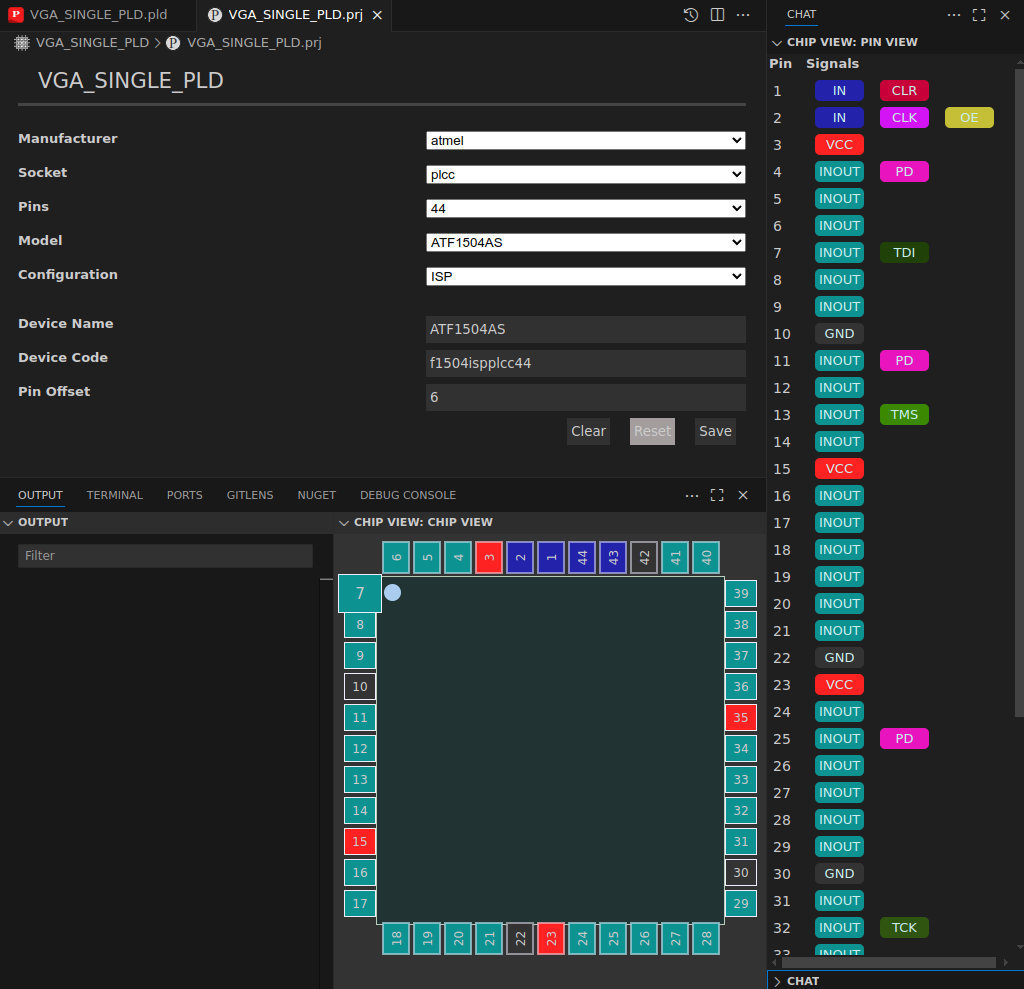
Getting Started Walk-through
To effectively use the extension, there are quite a few dependencies that need to be installed. Depending on your operating system, that may entail installing Wine on Linux or WSL on Windows. That can be confusing and seem daunting - just to get started.
So we've come up with a walk through that will help you ensure all of the necessary components for a fully functional deployment tool chain are installed.
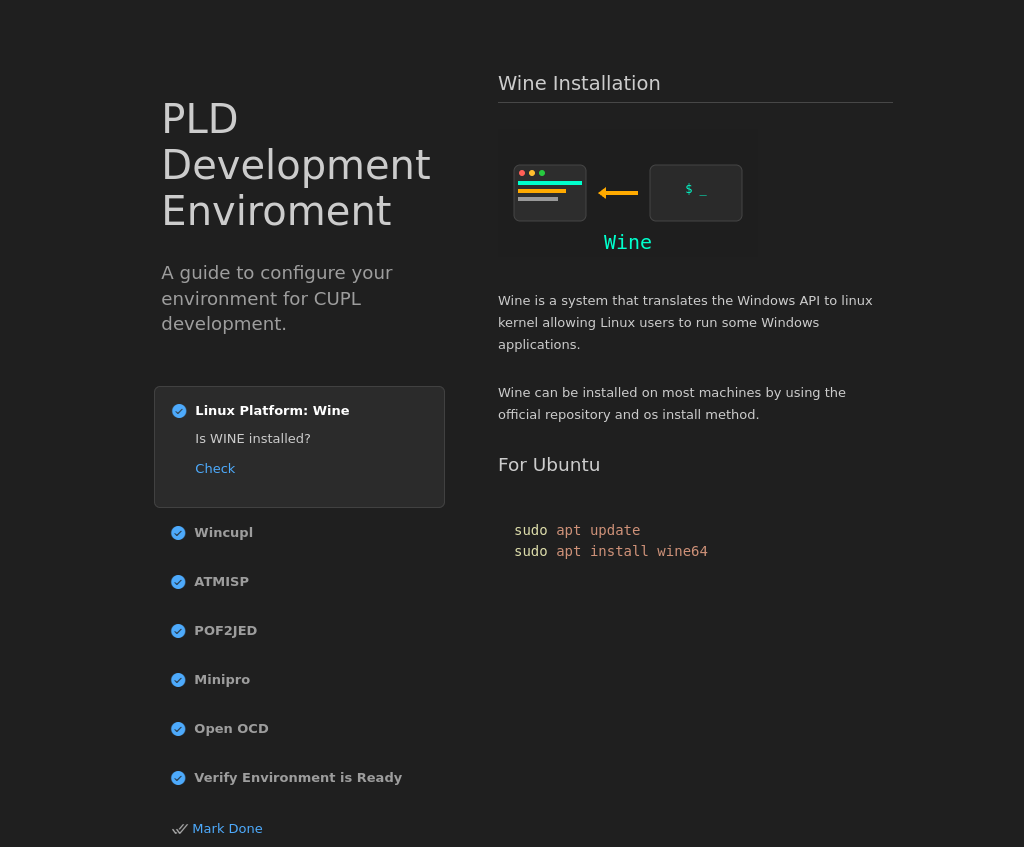
Performance Improvements
We've optimized how things are done to make sure your experience is more enjoyable. From optimizations to user experience improvements.
Extended Settings
By user request and for advanced user support, we've added a boat-load of new settings to maximize VS-Cupl's utility.
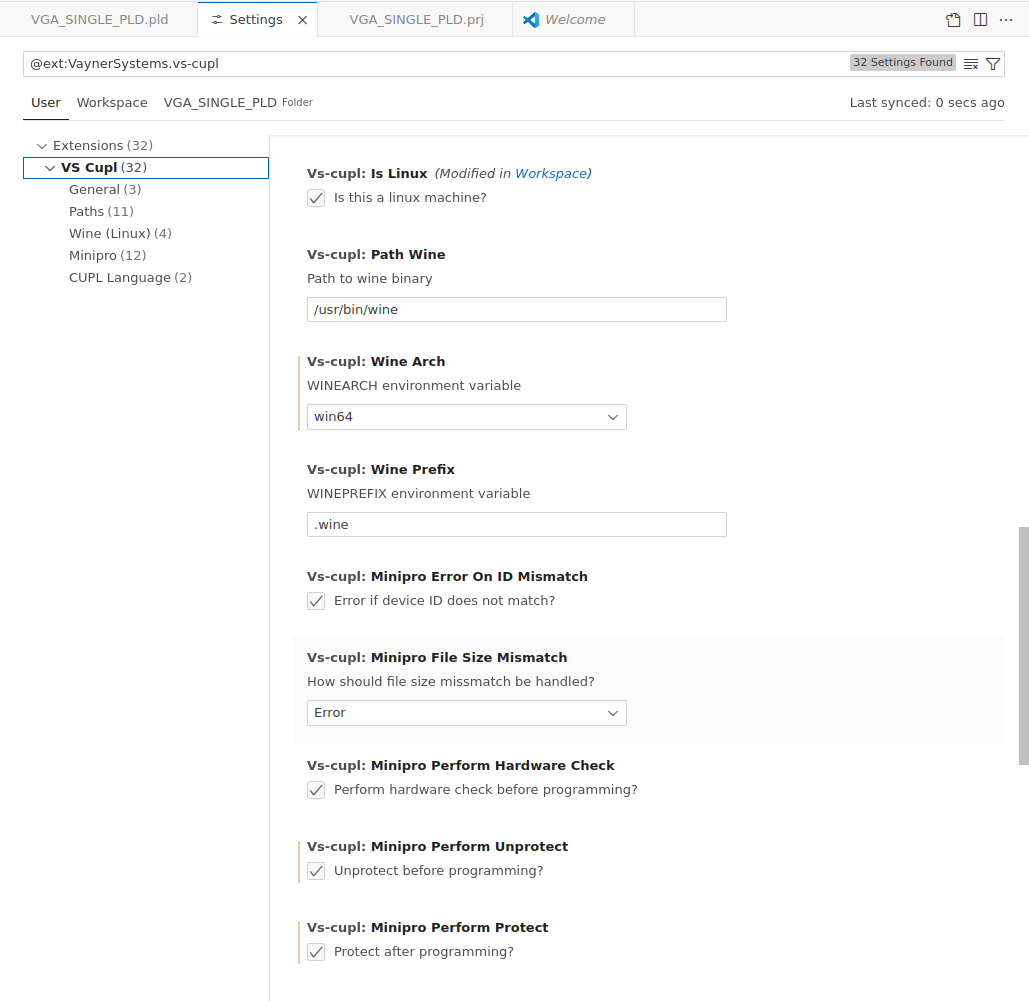
Override mini pro parameters, set the level of optimization to use for building your pld files, configure debugging settings, paths, and much more.
... and naturally some bug fixes.