Introduction
When it comes to front-end test automation, two tools stand out: Cypress and Playwright. Both are modern, open-source frameworks with active communities and support for JavaScript/TypeScript. But how do you choose the right one for your project? Let’s dive into a practical comparison.
Comparison Table: Pros and Cons
| Feature | Cypress | Playwright |
|---|---|---|
| Installation & Setup | Easy to install and use out of the box | Slightly more complex setup but flexible configuration |
| Cross-browser Testing | Chrome, Edge, Firefox (experimental) | Chrome, Edge, Firefox, Safari (WebKit) fully supported |
| Network Interception | Good, but limited | Full control, more powerful mocks |
| Test Speed | Fast, but limited to one tab | Very fast, supports multiple tabs/contexts |
| Mobile Emulation | Limited | Robust device emulation support |
| Parallelization & CI | Available via Dashboard (paid) | Built-in support, no extra cost |
| Debugging Tools | Excellent GUI and time-travel debugger | Good, with trace viewer and CLI tools |
| Community & Ecosystem | Large and mature | Growing fast with solid Microsoft backing |
| API Testing | Possible but not native | First-class support |
| Multiple Tabs/Windows | Not supported | Fully supported |
| Licensing | MIT | Apache 2.0 |
Advanced Tips and Tricks
Cypress:
- Use cy.intercept() to mock network requests.
- Customize retry logic with defaultCommandTimeout.
- Leverage Cypress Component Testing for faster feedback in design systems.
- Use cy.task() for backend integration and DB validation.
Playwright:
- Use browserContext for isolated sessions and advanced parallel testing.
- Integrate Playwright Test Trace Viewer to debug flaky tests.
- Automate authentication flows using storageState snapshots.
- Combine Playwright with Jest or Mocha for custom test runners.
- Emulate slow connections and geolocation easily with built-in APIs.
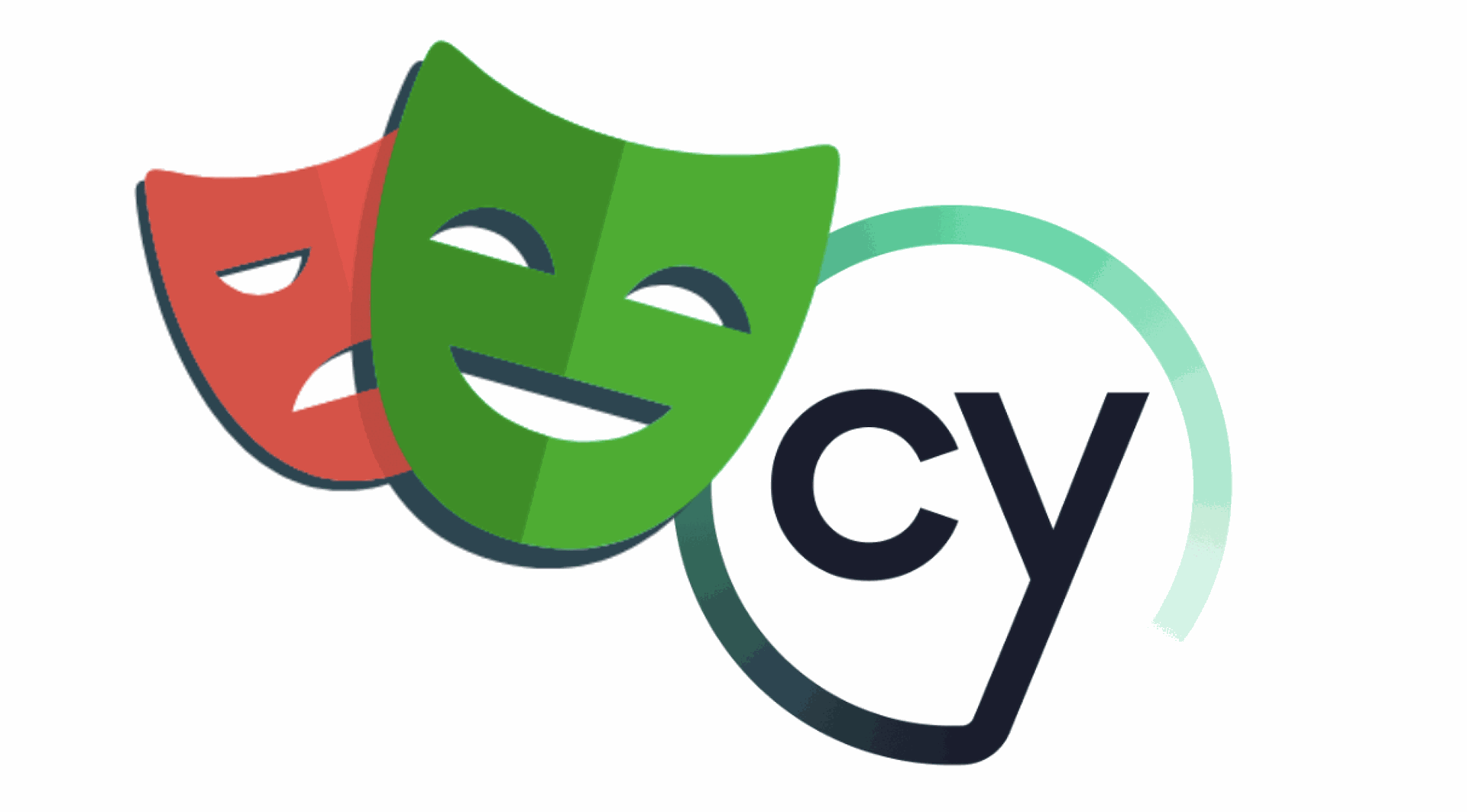
Summary
Cypress is great for teams wanting fast setup, tight feedback loops, and rich debugging. Playwright, on the other hand, offers more power, flexibility, and better support for complex applications. The choice depends on your project scale, team expertise, and testing goals.
At VaynerSystems, we build custom solutions and help teams choose and implement the right testing tools. Need help?
