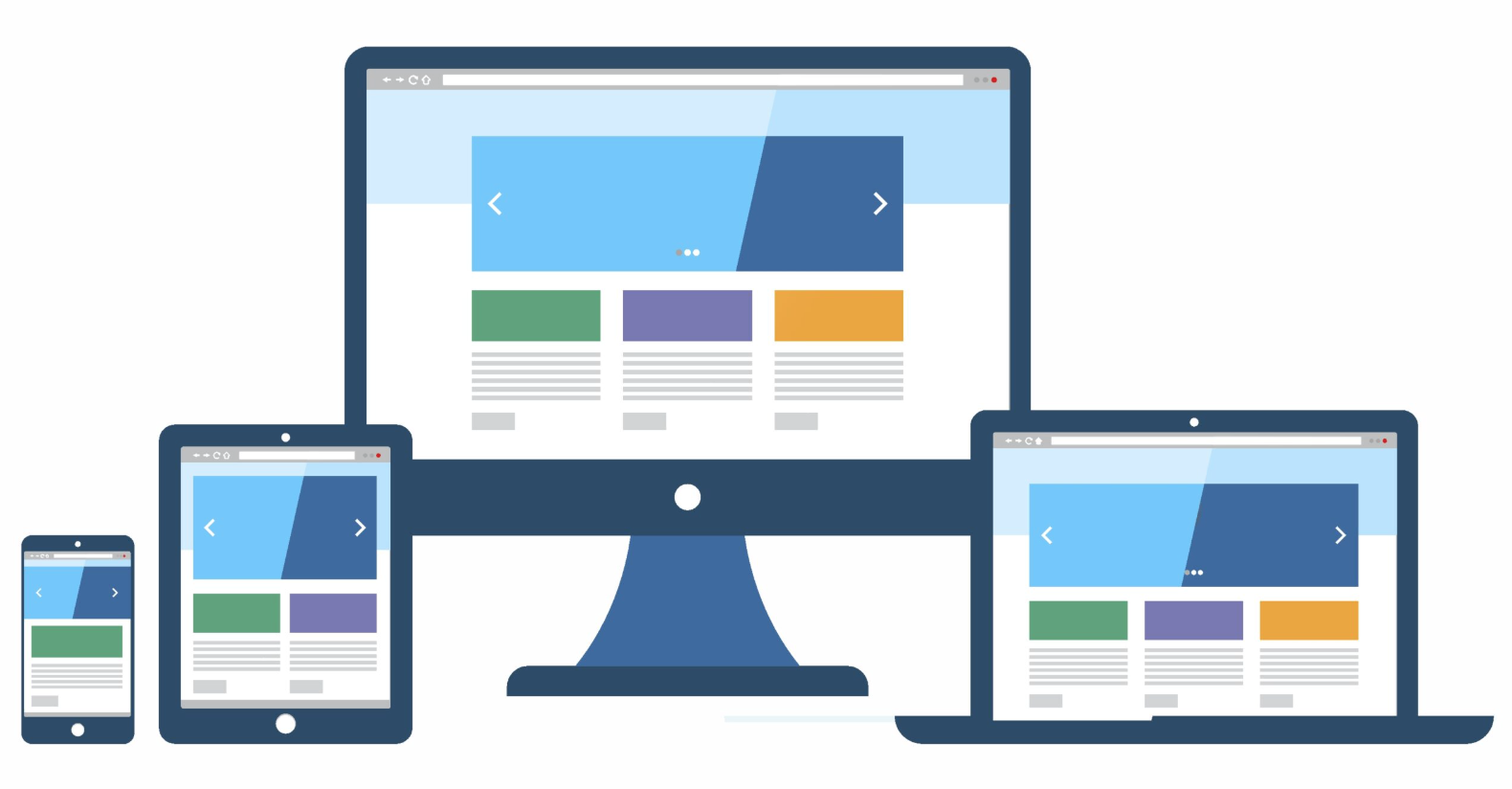In modern web development, it's not enough for apps to function correctly—they also need to look right across browsers, viewports, and environments. That’s where visual testing comes in. Tools like Playwright offer native visual testing capabilities, and integrations with solutions like Applitools can take it even further.
In this article, we’ll explore how Playwright handles visual testing, when it’s enough on its own, and when it makes sense to pair it with specialized platforms like Applitools.
What Is Visual Testing?
Visual testing verifies that your application UI renders correctly. It detects unexpected visual regressions such as:
- Broken layouts
- Missing images or icons
- CSS issues
- Color, font, and spacing anomalies
Unlike functional testing, which checks what the app does, visual testing ensures that what users see is consistent and correct.
Native Visual Testing in Playwright
Playwright provides a few key features for built-in visual testing:
1. Screenshot Comparison
You can capture screenshots of:
- Full pages
- Specific elements
- Viewport-sized sections
// Example using expect with Playwright Test in TypeScription await expect(page).toHaveScreenshot('homepage.png');
This performs pixel-by-pixel comparisons between the current screenshot and a baseline image stored in your repo.
Pros:
- Easy to set up and integrate into tests
- No external services required
- Works well for basic visual regression detection
Cons:
- Pixel matching is sensitive to rendering noise
- Hard to scale across multiple environments
- Lacks advanced features like layout intelligence
Advanced Visual Testing with Applitools
Applitools Eyes is a visual AI testing platform that pairs perfectly with tools like Playwright. Instead of comparing raw pixels, it uses AI-powered visual comparisons to detect meaningful changes in the UI.
Key Features:
- Smart visual diffs using AI (ignore minor rendering differences)
- Cross-platform baselines
- DOM snapshots for detailed inspection
- Test manager dashboard to approve/reject visual changes
Integration with Playwright:
To get started, install the SDK:
npm install @applitools/eyes-playwright
Basic usage in a Playwright test:
import { Eyes, ClassicRunner, Target } from '@applitools/eyes-playwright'; const eyes = new Eyes(); await eyes.open(page, 'Demo App', 'Visual Test'); await eyes.check('Homepage', Target.window()); await eyes.close();
When to Use Applitools:
- You need robust, cross-browser visual coverage
- Your app has dynamic UIs or third-party design systems
- You want a review workflow for visual changes
- You're testing at scale in CI/CD pipelines
Playwright vs. Applitools for Visual Testing
Feature | Playwright Native | Applitools Eyes |
|---|---|---|
| Screenshot comparison | Pixel-to-pixel | AI-powered visual diff |
| Ease of setup | Very easy | Simple with SDK |
| Cross-browser awareness | Limited | Yes, full awareness |
| Baseline management | Manual in repo | Web dashboard |
| Performance | Fast | Fast with cloud processing |
| Use case | Quick, lightweight checks | Full-scale visual test platform |
Summary
Playwright offers strong native support for visual regression testing through screenshot comparisons. It's fast, lightweight, and perfect for targeted UI checks during development.
However, if your team needs advanced visual testing at scale, Applitools provides a powerful extension to your Playwright tests. With AI-driven diffs, baseline management, and cross-browser intelligence, Applitools elevates visual testing from simple snapshots to a sophisticated QA layer.
Need help setting up visual testing with Playwright or integrating Applitools?
At VaynerSystems, we help teams build modern, scalable QA solutions that combine speed with precision. Contact us for support or a tailored automation strategy.